Internet-Access at Inter II
Studierendenwerk Mainz Dormitory
To get Internet Access, you must first submit a registration form at the Netzwerk AG.
Sign Out
When moving out of the Inter 2 Dormitory, you must sign out of the Netzwerk AG. (Please send us a message to let us know)
Contact
In case of further questions, please visit our consultation hours or leave us a message.
FAQ
-
I suddenly do not have internet anymore
-
I have to re-login every two minutes
There are firewall settings in the new TP-Link routers that needs to be changed
- Access the router's interface by typing http://192.1168.0.1 in the browser and then login with user: admin and pass:admin
- Click on menu-item "Security"
- Then click on "Advanced Security" in the submenu
- Uncheck "Forbid Ping Packet From WAN Port" Note: For other router models, the item can be called "Enable Ping From WAN Port". The box has to be ticked here instead of removed.
- Click on "Save"
Now you should not have to re-login every two minutes
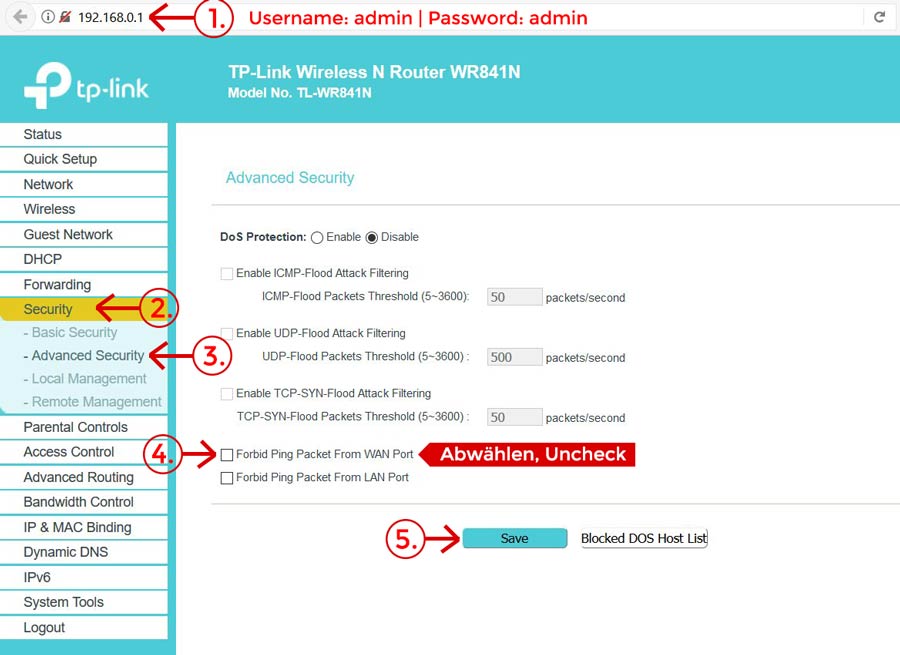
-
I want to have my own Wifi in my room
To get Wifi in your room, you will need a Router. We recommend the TP-Link WR841N. For the registration, you can send us a photo of the information located on the bottom of the Router. In addition, please include the following info: ZDV username, first and last name, room and house number.
-
Can I join you guys?
We are a team of Volunteers. Every resident who resides at Inter 2 can join us. You are not required to have any deep knowledge or understanding about computers or networks. A big part of our work consists of the simple registration of Inter 2 residents. This includes entering information into our Database. If you are interested in more work, you are welcome to participate in the maintenance of our network or the development of our web interface. In addition, during our consultation hours, free drinks are provided at the bar as an exchange for the services that we provide. After one semester, you will get a certificate for your voluntary work which can be helpful in applications and resumes.
Interested? Come to our consultation hour
Thursdays from 8 -9 pm in the bar area at house 32 or by writing us an email support@inter2.de
-
How can I find out the mac-address of my computer?
1. Press the "windows-button" + "R" and type in "cmd"
2. Type in "getmac" and press the enter key
3. We require the MAC-Address of the "Ethernet LAN Adapter"
If you have a router, then the MAC-Address printed on the bottom-side is enough
-
Chrome does not trust the connection or certificate
This is a certificate error. It can be avoided by searching the login site without encryption: http://login.wohnheim.uni-mainz.de http://login.wohnheim.uni-mainz.de
-
I get the error message: Gateway Timeout
During rush hours, (i.e. during exams), there may be connection issues due to high bandwidth utilization. In the event that this occurs, please try reconnecting after five minutes. In an unlikely case, however, the internet may sometimes be unavailable for longer than 30 minutes. If this happens to be the case, please try to restart (power-cycle) your Router (usually unplugging the cable, wait 10 seconds before plugging it back in) and it should automatically bring you back to the ZDV login site. If all else fails, you can contact us via email.
-
I have an AVM Fritzbox and would like to use it
The modem router (i.e. Fritzbox) will work at the dormitory only under two conditions
The modem-router must support the router-only-mode (without the modem function) Use the AVM Fritzbox as a IP-Client
The modem-router has to answer to icmp-requests.
Then you must set up an exception
Depending on the Fritzbox model, if you are forced to re-login every two minutes then the icmp-request has not been answered.
In order to unlock the Fritzbox we require the MAC-Address of the LAN. (It is explained under point #2), please send and include the following information in the Email: the mac-address of your router (which is typically located on the router itself), your ZDV-Username (i.e. jostustine), your name, house number and room number. We will then register this information into our Database in order to activate your Router.
Using a Router (non-modem Router) is less complicated. We recommend the TP-Link WR841N. You can buy it at the Conrad electronic store near the main train station (Hbf. West) or per request from us (with limited availability).
-
I cannot find my WLAN (SSID) network
The WLAN Network name (SSID) is usually printed on the Router (usually on the bottom or back of the Router).
-
my internet is very slow
If you are using Wifi try to change to a different Wifi-channel.
Kontakt
Your internet access is already activated and you have a problem in which the FAQ did not resolve. This is how you can contact us:
- Sprechstunde
- Donnerstags von 20 - 21 Uhr in Haus 32 Erdgeschoss
- via mail
Über uns
We are the network group of the dormitory Inter II. Our tasks include the registration of new users as well as the maintainance of our network infrastructure.
We are looking for Volunteers
- We are a team made up of Volunteers. Every resident of the Inter 2 can join our team. You do not require any deep knowledge regarding computers or networks. The majority of our work mainly requires the simple registration of residents and filling out the data on our User Database. If you are interested in further experience and enhancing your knowledge in the IT, you can participate in the maintenance of our network or the development of our web presence. During our consultation hours, one of the benefits of being a Volunteer is that you can get free drinks at the bar. After one semester, you will get a certificate for your voluntary work, which can be useful in applications.
Are you interested? Meet us during our consultation hours
- Donnerstags von 20 - 21 Uhr in Haus 32 Erdgeschoss
or write us an email to: